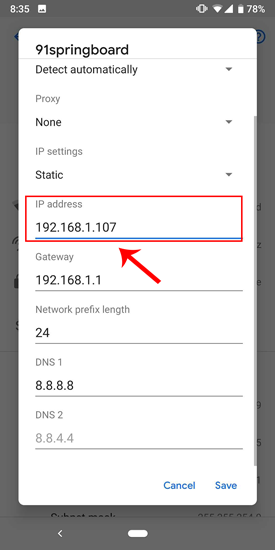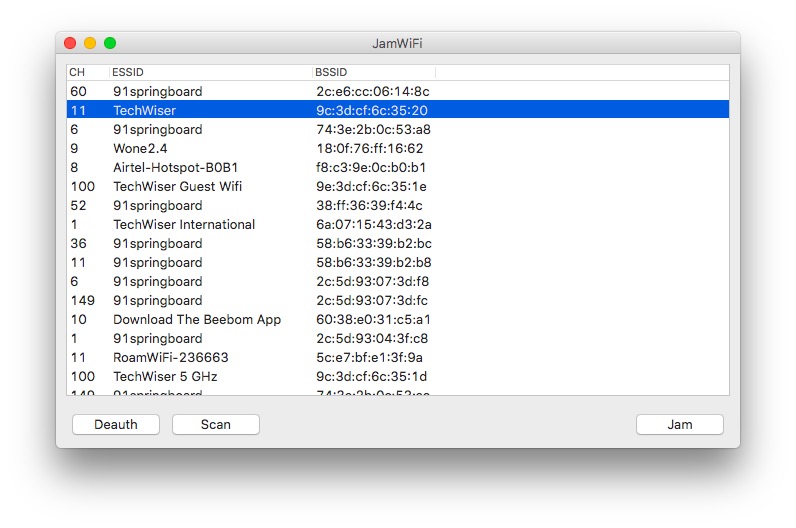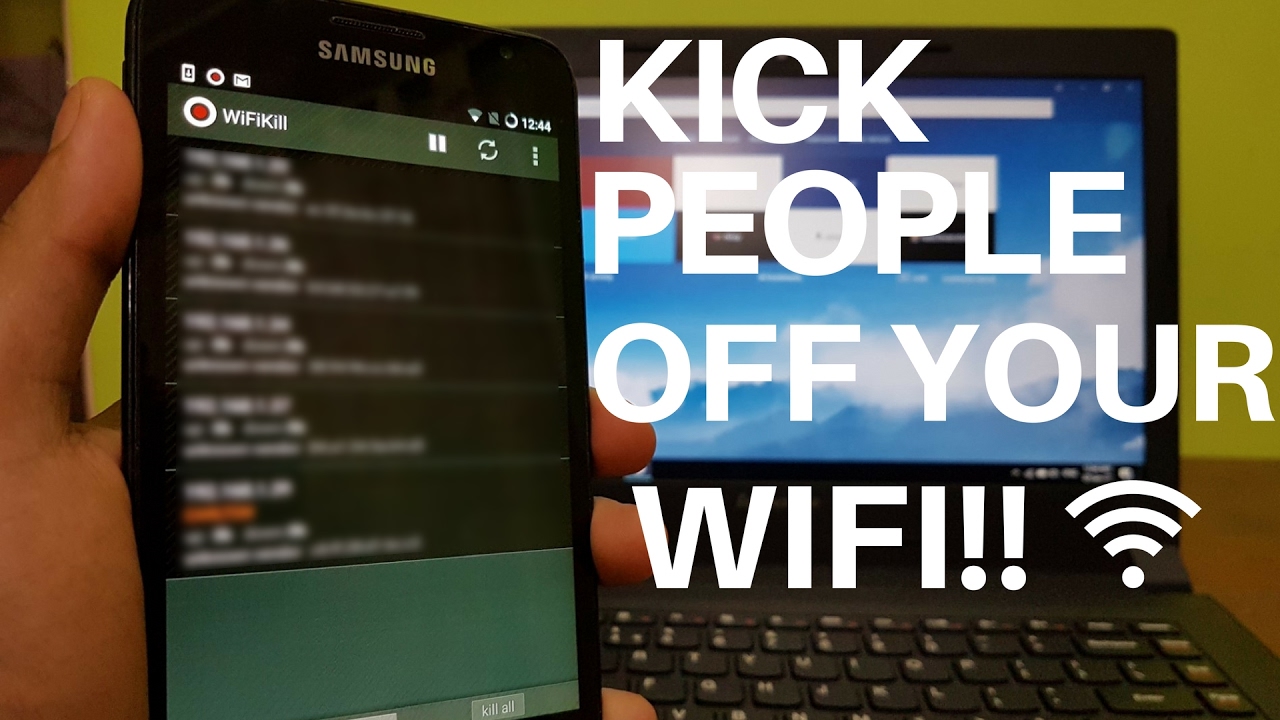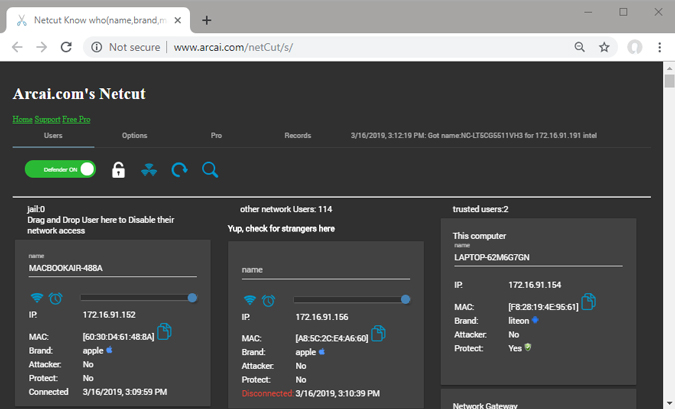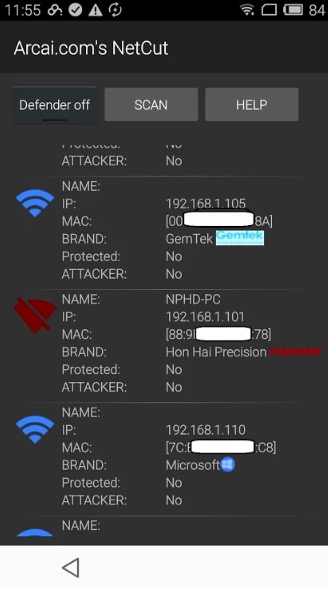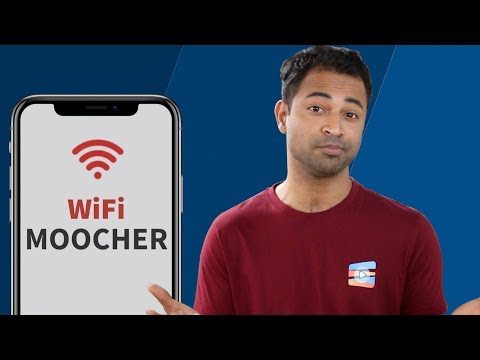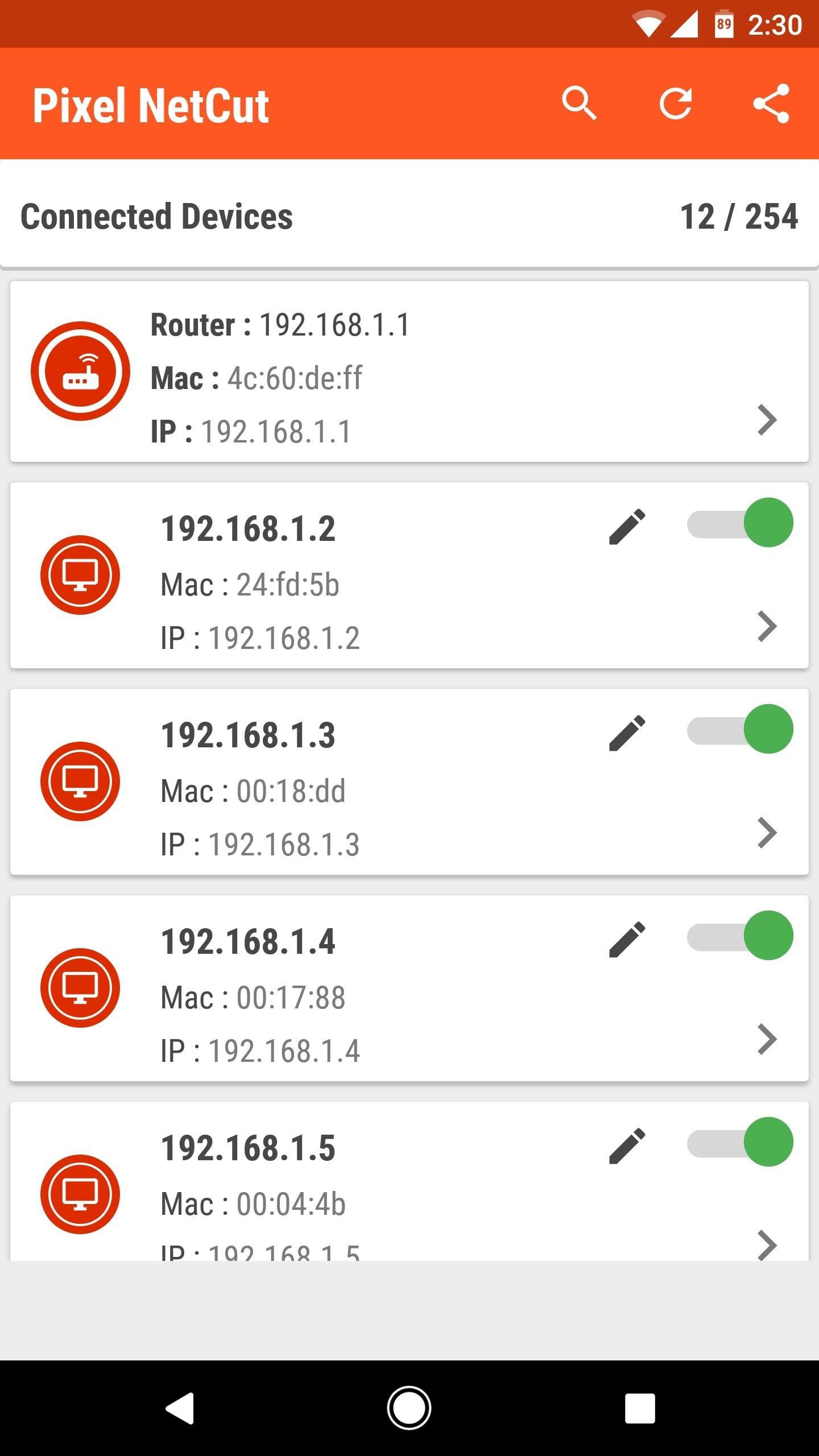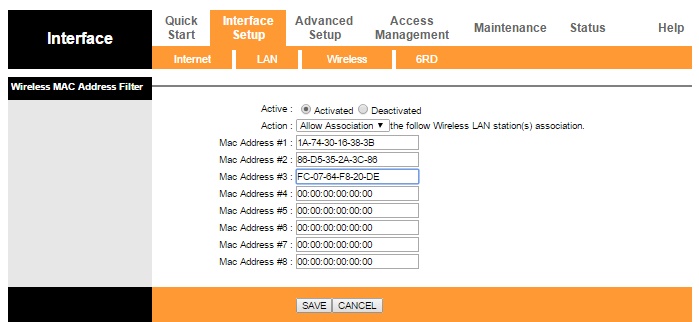How Can I Kick Off Other Devices Off My Wifi

This can be done by using the mac address to block a device permanently.
How can i kick off other devices off my wifi. You can also move the slider appearing in the middle to alter the speed of the connection. Search the web for this topic and you ll discover people recommending software like netcut or jamwifi which can send packets to other devices on your wi fi network telling them to disconnect. Under wireless security setup use wap2 mixed if all your wireless devices supports it. Blocking someone from your wi fi can be as easy as changing your wi fi password to something much more secure then encrypting network traffic with wpa or wpa2 encryption.
Once installed restart your windows computer and open the netcut tool. The tool will list all connected devices and will also show you their mac address. Please note do not under any circumstances use this software to interrupt the connection of anyone on a public network. Just log into your router configuration settings and look for manage wireless connection.
Search for the device you want to kick off your network. It is simple to kick off other devicers which are listed in your wifi. These software tools are basically executing a wi fi deauthorization attack to temporarily boot a device from your wi fi network. Now connect to the wifi network and open the app and click on the start at the top of the app.
Enable it only when you have a new device that you want to connect to the router. Now the tool will disconnect the device from your wifi network. To remove devices connected to the wifi select the mac address and click on the cut button. Under wireless advanced settings set broadcast ssid to disabled to prevent other people from finding your wifi signal.
The moment the router requires a new password that the connected devices don t know all the freeloaders will disconnect from your network unable to use your internet connection. Android has an app called wifikill which effectively cuts off any device you tell it to from your wi fi network. Click on the red wifi symbol next to the device which will disable the internet on that device. Now the app will start and will ask you for superuser access that will only be granted if your rooted your device properly.