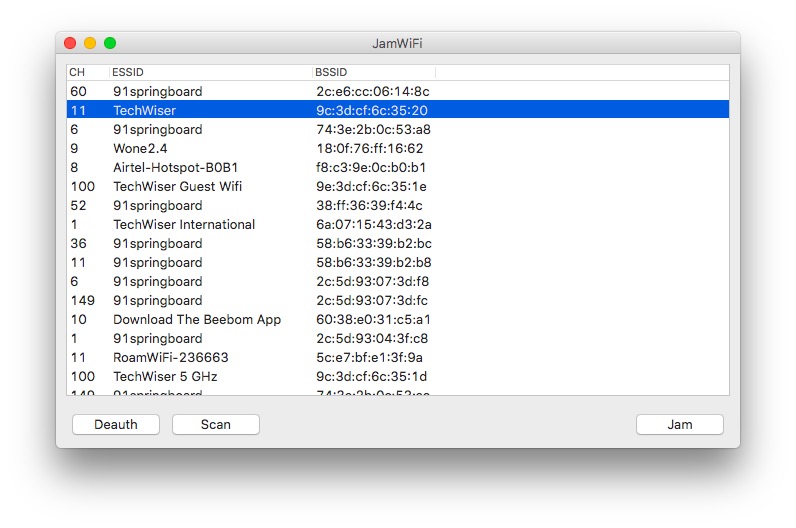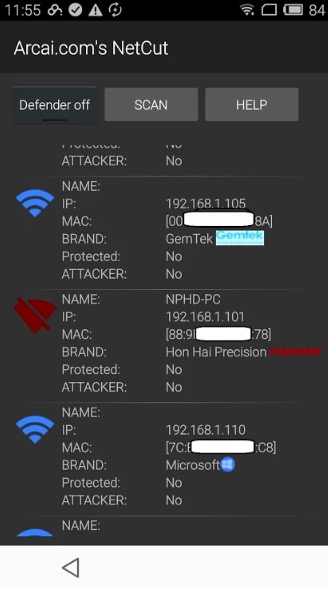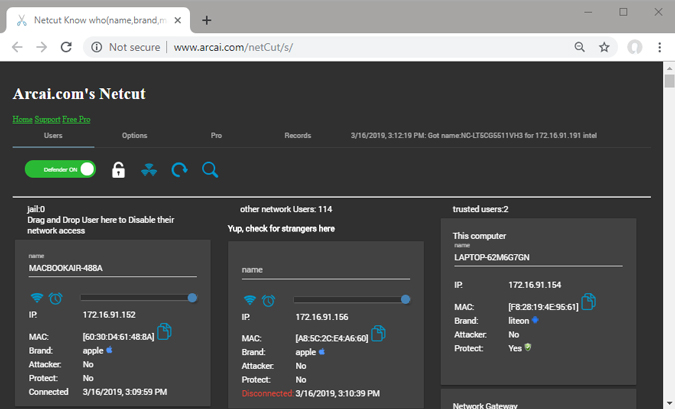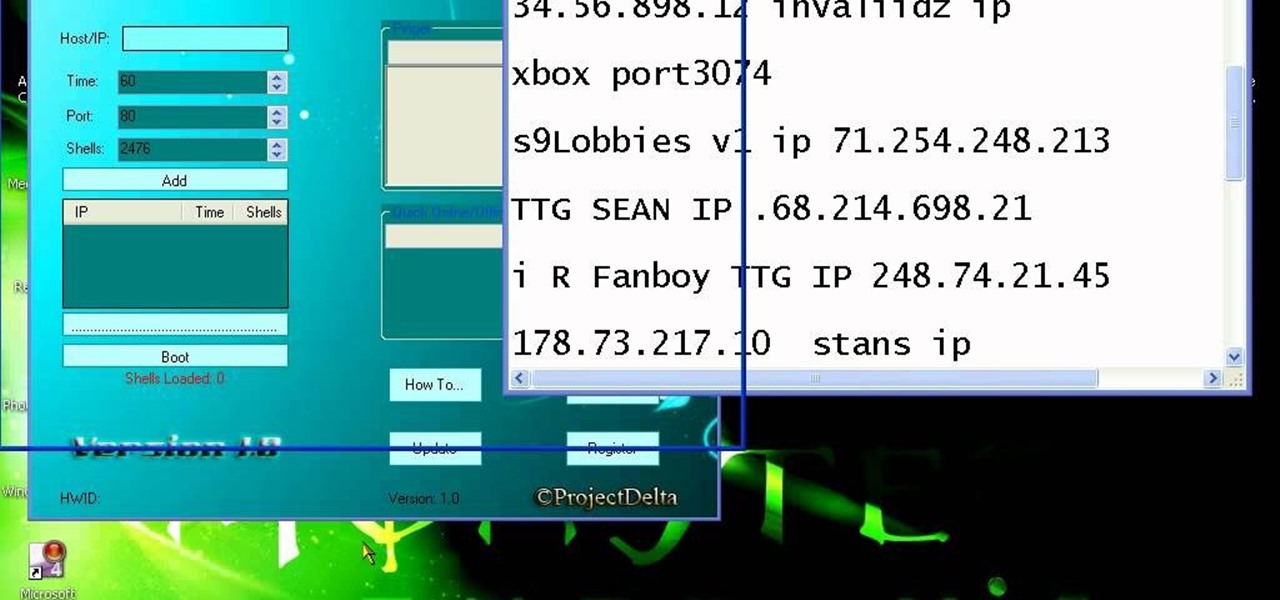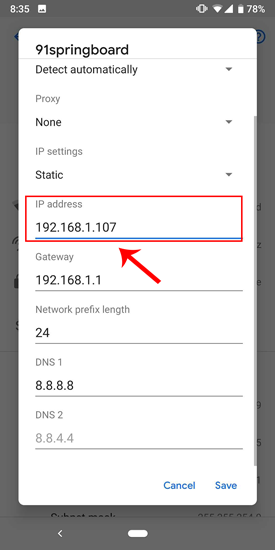How To Kick An Xbox Off Wifi

In the destination port type in the following or leave blank if preferred xbox port.
How to kick an xbox off wifi. On your gaming console go to settings network settings and get the ip information. What they do is they send so much information to your ip it shuts itself off causing you to lag out of psn xbox live or wifi network. Download the app from play store launch it and give root permission when asked for. Search for the device you want to kick off your network.
Click on the red wifi symbol next to the device which will disable the internet on that device. Whether wired or wifi network. Tick on arp spoofing and filter. Search for the device you want to kick off your network.
Ps4 kick players offline on your ps4 and learn how to pull an ip address. Click on the red wifi symbol next to the device which will disable the internet on that device. You can also move the slider appearing in the middle to alter the speed of the connection. Note only unplug the cable from your computer.
You can also move the slider appearing in the middle to alter the speed of the connection. Unplug the network cable that connects your computer to the networking device. Note down your ip address and put it into the to section under arp spoofing. Download the app from play store launch it and give root permission when asked for.
Now lets get your ip on your xbox. Xbox kick players offline on your xbox and learn how to pull an ip address. On which platform would you like to boot people offline.