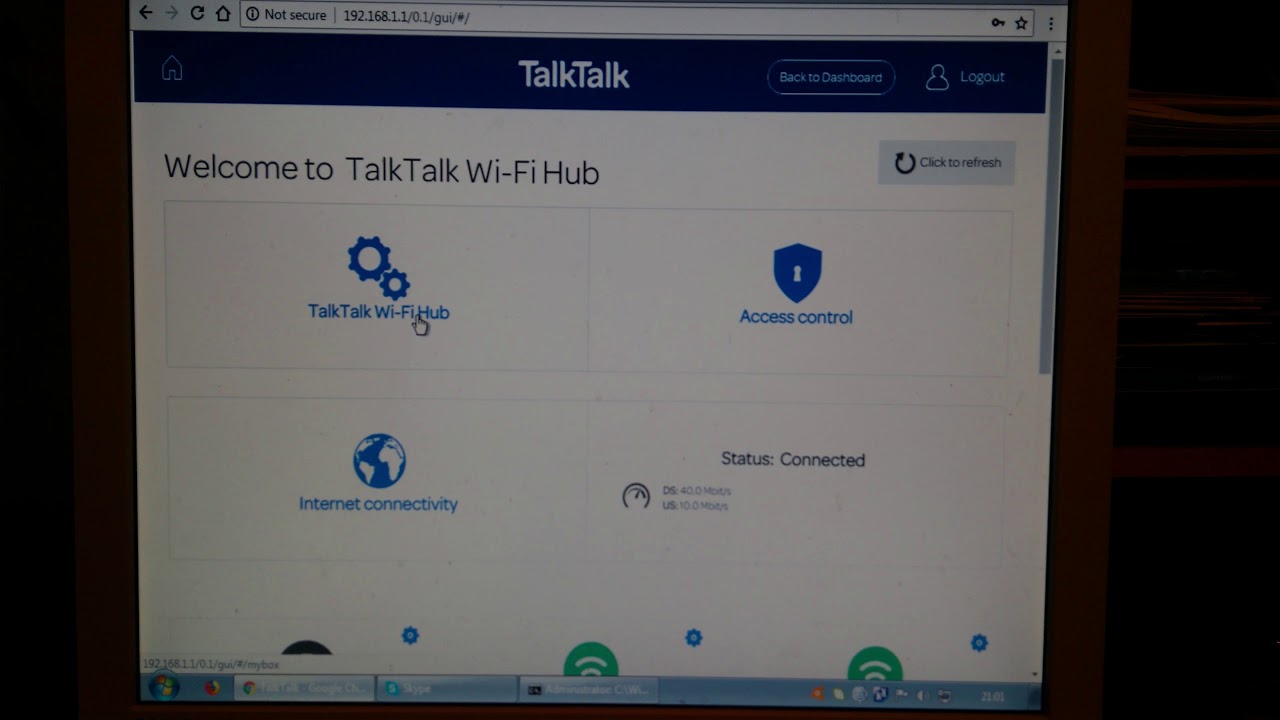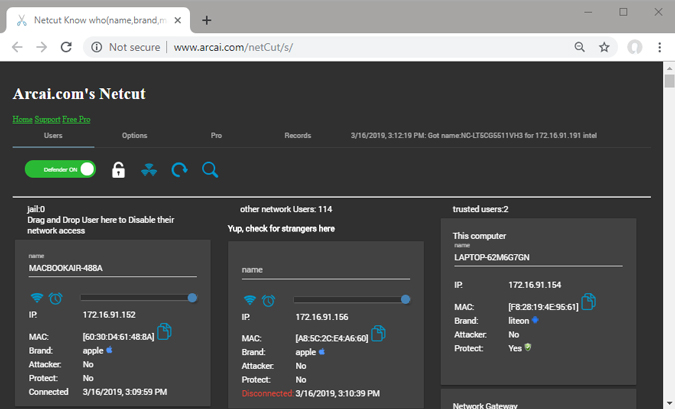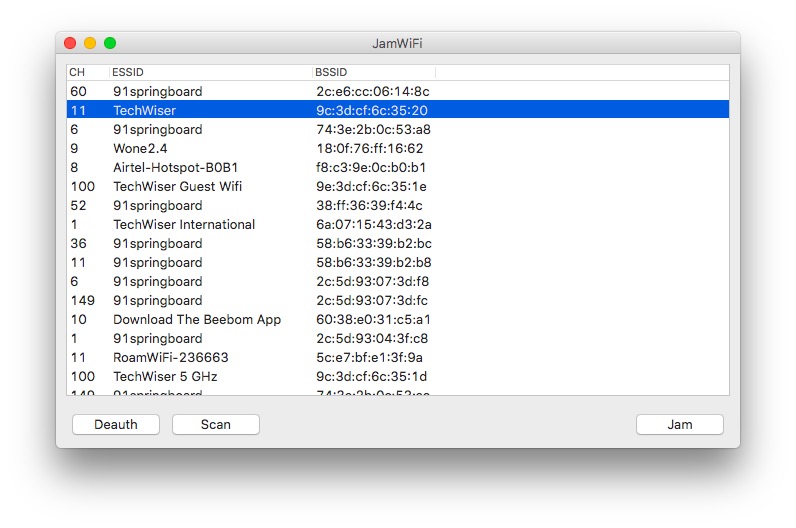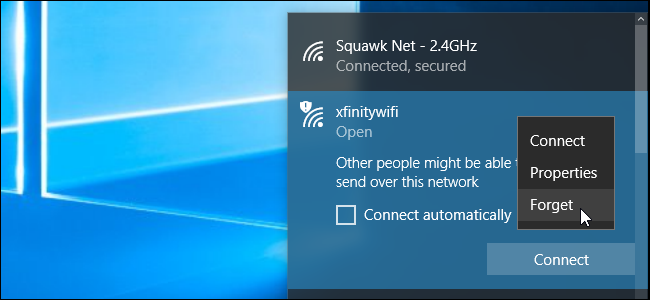How To Kick Devices Off Wifi Talk Talk

This process is applicable for a small area where you know the name of each device connected with your router.
How to kick devices off wifi talk talk. Click on the red wifi symbol next to the device which will disable the internet on that device. Type the device s gateway ip address into your browser. This method is known as mac filtering and if you are on public wi fi and want to kick out other users try given method below. You may not see which is connected via cable or wifi but you can see which of them does not belong if any.
Not only can you find out who s mooching off your wi fi you can promptly kick them off. We recommend netcut who also developed the windows version and yes it needs root access too. These software tools are basically executing a wi fi deauthorization attack to temporarily boot a device from your wi fi network. Search for the device you want to kick off your network.
All you need to do is download the app and run the scan. Enable it only when you have a new device that you want to connect to the router. Download the app from play store launch it and give root permission when asked for. All you need to do is download.
Catch the internet thief and kick off. Search the web for this topic and you ll discover people recommending software like netcut or jamwifi which can send packets to other devices on your wi fi network telling them to disconnect. Under wireless security setup use wap2 mixed if all your wireless devices supports it. This will help you see which devices are currently connected to your router.
Under wireless advanced settings set broadcast ssid to disabled to prevent other people from finding your wifi signal. If you re unsure which of the devices are yours you can choose to shut off every device currently connected to your network. Once you have entered the settings page navigate to dhcp settings and search for attached devices now you will see all the names of the devices.